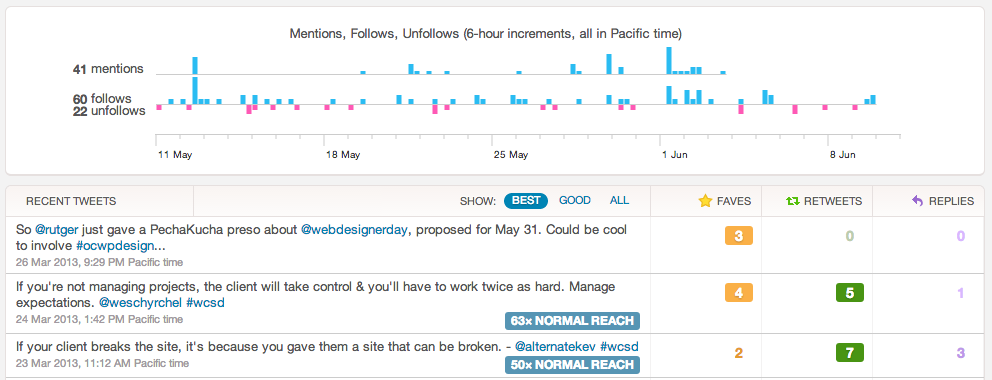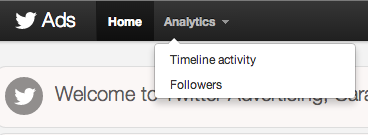
I read this morning on Christopher Penn’s blog that Twitter had finally launched their own analytics platform — or, at least, made access to account analytics public, though you have to do some digging to get to them.
To access, click the gear icon from your Twitter timeline and select Twitter Ads. Once you’re logged into the Ads platform, you’ll see an Analytics drop-down menu in the top left corner. Click it, select Timeline Activity, and many curiosities will be met. Well, curiosities if you’re also a metrics / numbers nerd like myself. 🙂
The screenshot I included with this post is of my own analytics on @sarahwefald. Nothing too impressive there, though I am impressed with the reach multipliers Twitter tells me I’ve received. I spend most of my time on social media working on building the accounts and brands of my clients, so my relatively small numbers make sense to me.
If you want to get very granular with your Twitter data, this will not be the tool for you. You’ll still need Crowdbooster or equivalent if you want to find out the best times and days for you to post. Enterprise-level analytics companies shouldn’t be shaking in their boots just yet.
So, I guess it goes without saying that if you need me today, I’ll be pulling up the official analytics for all my clients’ accounts.