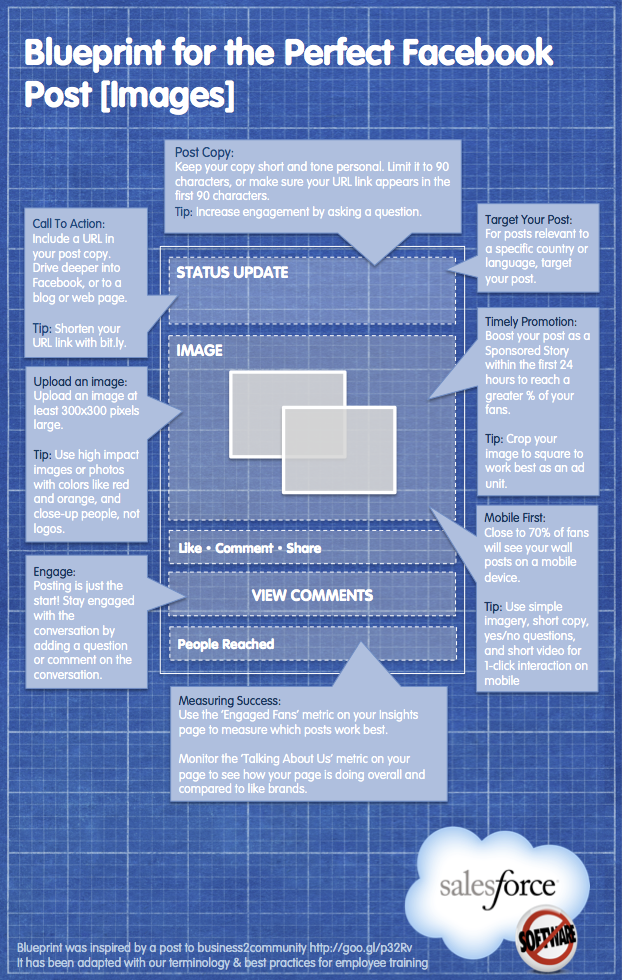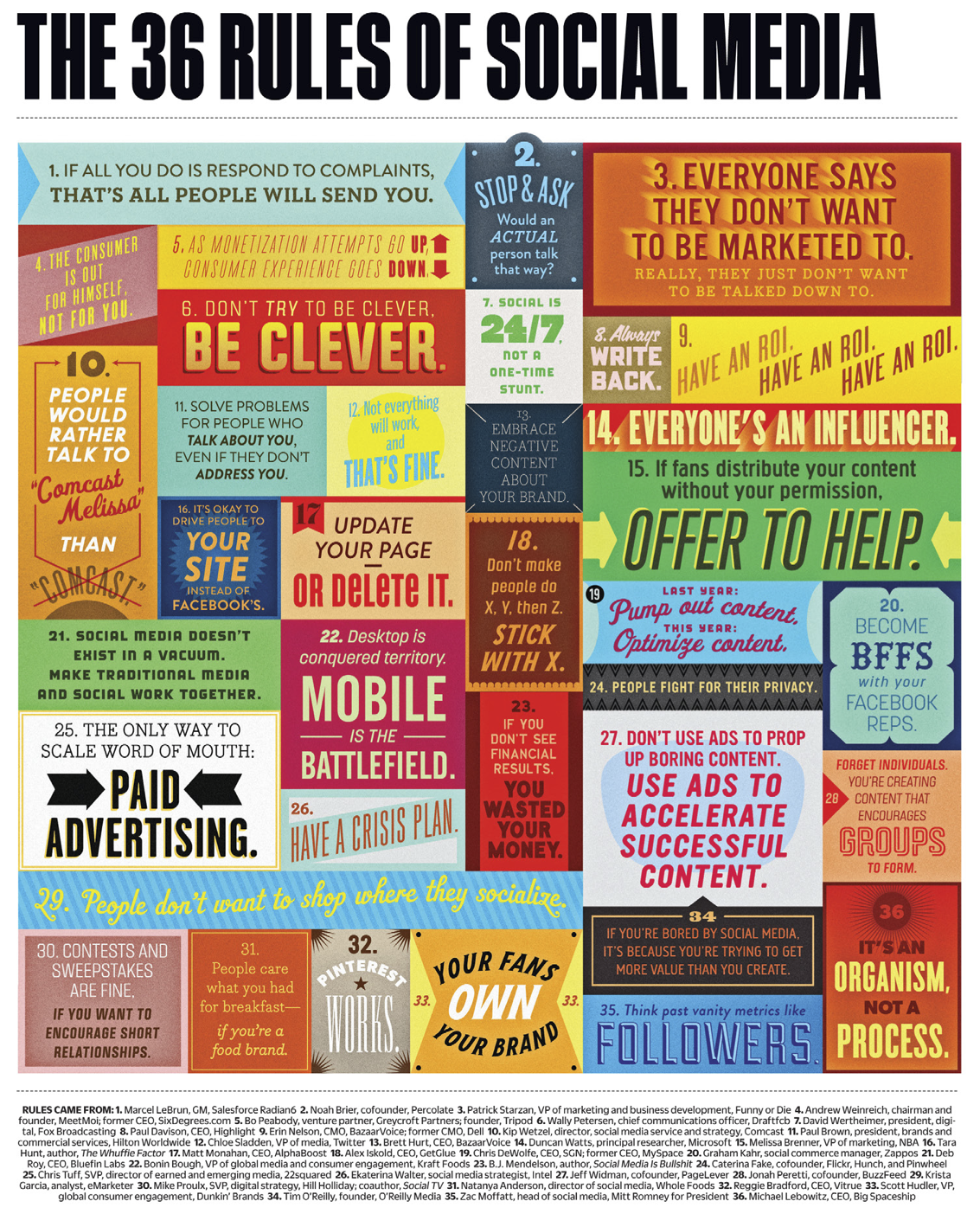The saying goes that the cobbler’s children are the worst shod. As a marketing professional heavily involved in social media, I prioritize my clients’ social media feeds over my own. This shows, quite glaringly, in my fits and starts of sharing content and resharing the great posts that others create, and in the bags under my eyes when I do finally have the time and inclination to buckle down and contribute to the online community that has given so much to me…at 2 AM. No one wants to be the one everyone sees posting like a madwoman in the wee hours of the morning. Thankfully, there are a lot of great tools out there to help organize and streamline the approach.
Most important in my toolbox is Buffer. Buffer is an app that acts like a bank where you can compose messages for Twitter, LinkedIn, Facebook, and App.net whenever you have the inclination. Once each post is saved, Buffer will automatically send them out at predetermined times. I have mine set to post four times a day, but you can set it up to post less often or more often. This way, I can plan out days of content when the house is quiet at night, and post it on my chosen networks while I’m doing work for clients during the day.
The pitfall of Buffer, though, is that it’s a broadcasting tool. I built my first community on Twitter by having conversations with music writers. Many of those writers (and friends of those writers) became good friends offline as well. To find new and interesting people, I look at Klout’s topic lists for “influencers,” and I look at the Twitter accounts of people I admire and follow some of the people they look up to, and I read and respond to what they have to say. Twitter is often misused as a portable RSS feed. Engage others, or perish.
It’s always a good idea to play games with yourself. For a long time, I felt like I had nothing worth saying in a blog format, and I was dragging my feet on getting my portfolio in shape. One day, my friend Oscar posted in the Social Media Mastermind of Orange County Facebook group about a blog challenge for November – 30 posts in 30 days. I signed up, and all of a sudden I managed to have a functioning website up with blog posts on it. I already wanted to be more active in my community online. Now I have some peer pressure to keep me honest.
I’m experimenting with Triberr as well, after hearing about how easy Triberr makes it to find great, relevant content worth sharing, as well as getting your content in front of people who might find it relevant and interesting in turn. I’m looking forward to seeing how this experiment turns out.
In the end, though, the key to making all of this work is consistency. Without it, I am working solely for my clients and not for myself. Noble as that may sound, you can’t get water from a dry well. The stronger my personal community is, the higher quality of work I can do for my clients, and I strengthen my community by actively participating.
Follow me on Twitter to see how all of this turns out!